Your Cart is Empty
{# PADRE SIN ENLACE #} Electronic Collars
{# PADRE SIN ENLACE #} Collars and Leads
{# PADRE SIN ENLACE #} Dog Tracking Systems
{# PADRE SIN ENLACE #} Dog Training
{# PADRE SIN ENLACE #} Bird Launchers
{# PADRE SIN ENLACE #} Hunting Dog Supplies
{# PADRE SIN ENLACE #} For The Hunter
Garmin Alpha 300 vs Alpha 200 Handhelds
May 27, 2023 7 min read 6 Comments

The Garmin Alpha 300 and Alpha 300i handhelds have been out for a few weeks now. Now that our staff has got more field time with it and we got to hear feedback from customers, we thought it would be a great time to make a breakdown of the difference between the Alpha 300 and Alpha 200 handhelds.
Appearance
Everyone’s first comment when seeing the new Alpha 300 is “it looks exactly the same as the Alpha 200.” Well, they aren’t wrong. The Alpha 200 series and the Alpha 300 series handhelds look identical and share nearly the same body. The only visual difference looking at the front of the handheld is that the Alpha 200 and Alpha 200i have the model name on the top left edge of the touchscreen. The Alpha 300 and Alpha 300i only say “Alpha” in the same spot. Is there a chance of a different body, perhaps the same body with a splash of color? At this time, we have not heard anything from Garmin on future plans, but that is one of the most brought up change we are hearing from customers.
Touchscreen and Screen Brightness
Everything stayed the same between the Alpha 200 and Alpha 300 handhelds as far as size, pixel count, and type of screen. The screens are both 1.8” wide by 3.0” high with a resolution of 282 x 470 pixels. Both screens are transflective and color TFT touchscreens. Though they are the exact same on the spec sheet, there are several differences that we are seeing between the two.
One of the more frequent complaints we hear about the Alpha 200 is the screen being “dull and not very bright.” Compared to where we are with modern smartphone screens, it’s easy to see why people are complaining. It is likely that Garmin limited the screen brightness to reduce battery consumption on the Alpha 200 handhelds. From what are seeing in our use of the Alpha 300 and from the feedback from customers, the Alpha 300 screen has been greatly improved. The Alpha 300’s screen seems to be more vivid, not up to a smartphone screen’s vividness, but a significant improvement over the Alpha 200’s dull display, nonetheless. The Alpha 300 also appears to go brighter and is easier to see in direct sunlight. Best of all, it makes all these improvements without harming the battery life, which we will talk about in the next section.
Battery Life
One of the biggest changes that we are the most excited about is the increase in battery life. This isn’t just a few hours increase either; this is nearly three times increase in total battery life. The Alpha 200 and Alpha 200i maxed out at around 20 hours of battery life. The Alpha 300 and Alpha 300i are now maxing out at around 55 hours of battery. How they can do this is being kept an engineering secret. Both the Alpha 200 and Alpha 300 use the same battery pack that came out for the original Alpha 100 handheld, so there isn’t an increase in battery pack density. Without it being an improved battery pack, it would mean that the improvement came from hardware and software improvements, so way to go Garmin product engineers!
Charging Port
Since the launch of the Garmin PRO series in 2014, the charging cables for all Garmin devices were miniUSB. All Garmin charging cables were the same USB to miniUSB and worked on all devices. This was great and reduced the need for multiple cables, but the miniUSB had its fair share of problems. MiniUSB are becoming increasingly rare in products and it’s actually amazing that Garmin is still using them. One of the biggest issues with miniUSB is that they are prone to getting damaged. Over the years, we have received several Alpha handhelds with their data ports damaged. Nothing like having your multi-hundred-dollar handheld made unusable by an outdated designed charger, right?
With the launch of the Alpha 200 handhelds, Garmin made the move to the microUSB, a more modern charging cable, yet still actually relatively outdated as far as customer electric standards. Many will recognize the microUSB as the same type of charger as used in many non-Apple phones and tables. If you have kids like me, you have seen your fair share of these chargers broken and bent, which is one of their notorious issues. Another issue that isn’t necessarily a big issue for Garmin users is that microUSB are not compatible with USB3.0, which is the modern standard for USB ports on computers. What this means is that you would be unable to take advantage of faster data transfer rates.
The Alpha 300 handhelds have yet again changed their charger and data port type. This time though, Garmin went with the gold standard, USB-C type. USB-C has replaced both miniUSB and microUSB, fixing all the issues those had, as well as also offering several neat features. USB-C boasts substantially faster charging speeds, which is great for those who need to quickly top off their Alpha’s battery before running their dogs or while traveling between hunting spots. USB-C also offers faster data transfer rates, which is appreciable for those transferring data to and from the Alpha to Garmin programs like Basecamp.
Dog Group Sharing
Anyone that hunts in groups has probably used the share dog wirelessly to send your dog’s tracking code to another handheld. This is a really neat feature for adding dogs to other handhelds and saves from having to manually type in the tracking or training codes. With the Garmin Alpha 200 handhelds, Garmin introduced the ability to set up tracking groups. This allowed you to easily store groups of dogs and switch back and forth depending on the current hunting party. This was a great feature for those running multiple dogs and those that would run in larger hunting parties. But what if a new friend wants to join your hunting group and needs to add the group’s dogs? With the Alpha 200, you would have to wirelessly transfer one dog at a time to the other handheld. It would have been nice to just be able to transfer the entire group wirelessly, but Garmin said it couldn’t be done on the Alpha 200’s hardware. I believe this was a limiting factor due to the data transfer size. Garmin’s engineers listened to the request and now with the Garmin Alpha 300, you can wirelessly transfer your entire dog grouping to another Alpha 300 handheld.
Channel View
A new feature to the Garmin Alpha 300 handhelds is the “Channel View” function. This function is only useful to those that would be running their dogs at a field trial or in large hunting groups where collar interference is an issue. With channel view, you can see all your paired in devices and their frequencies, as well as the ability to scan to see the frequencies that are in use by any device in your handheld’s reception range. This is an awesome feature for those that run into interference issues frequently (pun intended). At the start of your hunt or trial, you can scan all the frequencies in use, compare those to the ones you are using and adjust your frequencies where needed to ensure that you won’t run into any collar interference issues.
Favorites Bar on Screen
As far as user interface, one of the biggest complaints is the number of icons that are on the Alpha handhelds. Without going into the settings and hiding apps, there was really no way around it, even though most users probably only ever use maybe 4 or 5 of the dozens of apps that are included. The Alpha 200 addressed some of these issues with its user interface improvements over the Alpha 100 handhelds. With the Alpha 300 handhelds, Garmin is taking these improvements further by adding a “favorites bar” at the bottom of the screen. With a simple drag and drop feature, you can set up your favorites on the bottom bar to customize to match your use preferences. This functions very similar to smartphones, so anyone that as ever had a smartphone will be able to easily customize their Alpha 300 screen.
Menu Style Customizability
Another nice interface change is the ability to change the menu style. This is like that of a Microsoft File Explorer as to where you can change the view from grid to list. There are three options to choose from when changing the menu style. Grid is the standard size grid layout that is displayed by default. This is the same style found on the Alpha 100 and Alpha 200 handhelds. The second option is a small grid layout, which is the standard grid shrunk down to where there is very little need to scroll to see all the icons. This view is nice for those with good eyes that need to quickly scan through the icons, but we can see that it may be harder on those with poor nearsighted vision. The final style option is a list view. In this view, instead of grid pattern, the apps are displayed in an easy-to-read list form with large font sizes.
Features of Both Handhelds
Some features just can’t get any better. We just wanted to quickly go over some of the great features that are found in both the Alpha 200 and Alpha 300.
- Nine miles of tracking and training range.
- Track up to 20 devices (dogs and/or handhelds) at the same time.
- Garmin InReach capabilities on the Alpha 200i and Alpha 300i.
- Training features that include: 18 levels of stimulation, tone, and vibration.
- Topoactive maps – Detailed terrain, contour, and elevation maps.
- Multi-GNSS Support – Access to the multiple global navigation satellite system.
- Wi-Fi software updates.
Conclusion
To be honest, when we first got the chance to use the Garmin Alpha 300, we did not think it was worth coming out with a new version and that it was more of an Alpha 200 “Plus” handheld, but after getting run time on one and talking with customers, we feel like the Alpha 300 truly is an improved device, both hardware and software wise. We think that the improved battery life is going to be the biggest improvement that Alpha 100 and Alpha 200 users are going to enjoy.
LCS Trade-in Program
After reading all that, you’re thinking about getting the Garmin Alpha 300 or Alpha 300i handheld, right? Are you concerned about the price of the new handheld? Lion Country Supply offers a competitive Garmin trade-in program. We will take in any Garmin product, working or non-working, and give you trade-in credit towards your new Garmin purchase. For more about our Garmin Trade-In Program, check out: LCS Trade-In Program page or Simple Tips For The LCS E-Collar Trade-In Program blog.
Thank you for reading. If you want additional information on the handhelds above, make sure you check out our blogs and webpages for those products. You can also send us your questions on our live chat, or give us a call at 1-800-662-5202.
Thank you!
Written by: Michael Cassatt, LCS Director of Marketing
6 Responses
Clarkie Leverette
April 30, 2024
I’m a deer hunter what I need is the tone button to control groups of like 12 collars at one time so I can stop them from getting on another property the set up now is terrible for me with 12 dogs to stop at one time 😡🤷♂️
Clinton Shaw
January 03, 2024
You service and information is invaluable
Chris Fondaw
July 31, 2024
It’s a shame that Garmin won’t give me the ability to do everything I need to with just one collar/remote set up. I want to operate a beeper, have GPS when I cannot hear the beeper and wanna check to see why, and when training operate remote launchers. Seems like everything you can do it’s be an easy programmable option.. but just my two cents
Bruce Bernacki
June 06, 2023
It’s still too bad maps can’t be loaded via microSD cards in order to use third-party software like that offered by onX. Having land ownership data in addition to topo maps is very valuable to hunters. I see Garmin offers their own version of this called Outdoor Maps+ and it would be useful for you to compare these with onX offerings. Comparing the two services quickly one drawback of the Garmin map service is that they don’t talk to smart phones, only their devices. Because of this I won’t be in a hurry to upgrade.
Rick
August 17, 2023
I would like to see garmin add another set of collar buttons
That way you could correct a dog faster
No need to switch to the other dog.
Timing is everything in training.
Innotek 1600 transmitter has always been my preferred
training collar Two rows of control buttons.
Wish they never went out of business.
Leave a comment
Comments will be approved before showing up.
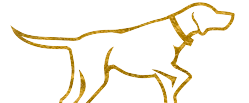
Subscribe
Sign up to get the latest on sales, new releases and more …
Lion Country Supply — Trusted Hunting Dog Supply Store Since 1974 | Over 50 Years Serving Bird Dog Owners





David
April 30, 2024
Our group would love to see a track only unit that allows everyone to see the dogs and each other. Make it less expensive and call it an Alpha 350.