Your Cart is Empty
{# PADRE SIN ENLACE #} Electronic Collars
{# PADRE SIN ENLACE #} Collars and Leads
{# PADRE SIN ENLACE #} Dog Tracking Systems
{# PADRE SIN ENLACE #} Dog Training
{# PADRE SIN ENLACE #} Bird Launchers
{# PADRE SIN ENLACE #} Hunting Dog Supplies
{# PADRE SIN ENLACE #} For The Hunter
Garmin Alpha 200i and Alpha 200 Software Update v5.70
August 17, 2022 2 min read

Garmin release a new software update today (August 17, 2022) for the Garmin Alpha 200i and Garmin Alpha 200 handhelds. This software update (v5.70) made improvements in collar pairing speed, added new alerts, and made several other improvements.
The lists of changes are included below:
Improve collar pairing speed.
Add alert when any dog goes over a specified speed.
inReach performance improvements.
inReach address resolution improvements.
Fix invalid numbers in some waypoint and distance displays.
How to Update Your Garmin Alpha 200i Handheld
There are two ways to update your Garmin Alpha 200i handhelds.
- Connect your Alpha 200i handheld to a computer using the micro-USB to USB connection. Then use Garmin Express to install updates.
- You can receive updates over the air when connected to a Wi-Fi network. Once added to a Wi-Fi network, that information saves & your handheld will automatically connect when you return to that location.
Note: Garmin suggests that before updating an Alpha 200i handheld, allow the handheld to acquire a satellite GPS fix first. This is especially important for brand new right out of the box handhelds!
For details on past updates see:
Garmin Alpha 200i Software Update 5.50
Garmin Alpha 200i Software Update 5.30
Garmin Alpha 200i Software Update 5.00
Garmin Alpha 200i Software Update 4.50
Garmin Alpha 200i Software Update 4.30
Garmin Alpha 200i Software Update 4.00
Garmin Alpha 200i Software Update 3.30
Garmin Alpha 200i Software Update 3.20
Garmin Alpha 200i Software Update 3.10
If you have any questions about this process, please leave us a comment below, give us a call at 1-800-662-5202, email us at 1-800-662-5202, or message us on our live chat.
Leave a comment
Comments will be approved before showing up.
Subscribe
Sign up to get the latest on sales, new releases and more …
Featured Products
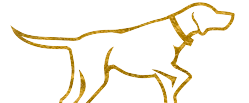
Subscribe
Sign up to get the latest on sales, new releases and more …
Lion Country Supply — Trusted Hunting Dog Supply Store Since 1974 | Over 50 Years Serving Bird Dog Owners



