Your Cart is Empty
{# PADRE SIN ENLACE #} Electronic Collars
{# PADRE SIN ENLACE #} Collars and Leads
{# PADRE SIN ENLACE #} Dog Tracking Systems
{# PADRE SIN ENLACE #} Dog Training
{# PADRE SIN ENLACE #} Bird Launchers
{# PADRE SIN ENLACE #} Hunting Dog Supplies
{# PADRE SIN ENLACE #} For The Hunter
Garmin Alpha 200 & 200i Software Update: Version 9.60 Released
October 14, 2025 1 min read
Garmin has released a new software update for the Garmin Alpha 200 and Alpha 200i, bringing both units up to version 9.60.
This update improves tracking reliability and overall performance. Note: This version does not yet resolve the ongoing HuntView Map issue, but Garmin is actively working on that fix and will release it as soon as possible.
What’s New in Version 9.60
-
Fixed tracking issues for replacement Alpha LTE collars
-
General bug fixes and performance improvements
How to Update Your Alpha 200/200i
You can update your Alpha handheld using one of the following methods:
Option 1: Garmin Express (Recommended)
-
Download and install Garmin Express on your computer from garmin.com/express.
-
Connect your Alpha 200 or 200i to your computer using the included USB cable.
-
Open Garmin Express — your device should appear automatically.
-
If an update is available, click Install All or Install next to the software update.
-
Wait for the process to complete before disconnecting your device.
Option 2: Wi-Fi Update (If Enabled on Device)
-
On your Alpha 200 or 200i, go to Setup > Wi-Fi > Add Network and connect to a stable Wi-Fi network.
-
Once connected, go to Setup > About > Software Update.
-
If an update is available, select Install and allow the device to complete the process.
After updating, power-cycle your device and confirm that the software version now reads 9.60 (Settings → About).
Leave a comment
Comments will be approved before showing up.
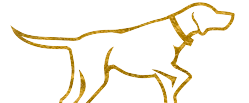
Subscribe
Sign up to get the latest on sales, new releases and more …
Lion Country Supply — Trusted Hunting Dog Supply Store Since 1974 | Over 50 Years Serving Bird Dog Owners
























