Your Cart is Empty
{# PADRE SIN ENLACE #} Electronic Collars
{# PADRE SIN ENLACE #} Collars and Leads
{# PADRE SIN ENLACE #} Dog Tracking Systems
{# PADRE SIN ENLACE #} Dog Training
{# PADRE SIN ENLACE #} Bird Launchers
{# PADRE SIN ENLACE #} Hunting Dog Supplies
{# PADRE SIN ENLACE #} For The Hunter
Alpha 300, 300i, & 200 Plus Software Update: Version 8.12 Released
October 14, 2025 1 min read
Garmin pushed a new software update for the Garmin Alpha 300, Alpha 300i, and Alpha 200 Plus, bringing all three to version 8.12. This release focuses on stability and polish.
What’s New in Version 8.12
-
General bug fixes and performance improvements
How to Update Your Alpha 300/300i/200 Plus
You can update by computer with Garmin Express or directly over Wi-Fi.
Option 1: Garmin Express (recommended)
-
Install Garmin Express on your computer: garmin.com/express
-
Connect your Alpha handheld via USB.
-
Open Garmin Express and add/select your device.
-
If 8.12 is available, choose Install (or Install All).
-
Keep the device connected until the update completes, then eject safely.
Option 2: Update Over Wi-Fi (if configured on your device)
-
On the handheld, go to Setup → Wi-Fi and connect to a stable network.
-
Navigate to Setup → About → Software Update.
-
If 8.12 appears, select Install and let the device finish the process.
Verify the Update
After installation, power the unit off and back on. Confirm the version at Setup → About shows 8.12.
If you need help or run into anything weird, we’ll help you sort it out so your handhelds stay field-ready.
Leave a comment
Comments will be approved before showing up.
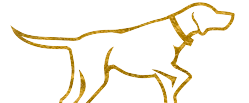
Subscribe
Sign up to get the latest on sales, new releases and more …
Lion Country Supply — Trusted Hunting Dog Supply Store Since 1974 | Over 50 Years Serving Bird Dog Owners


























