Your Cart is Empty
{# PADRE SIN ENLACE #} Electronic Collars
{# PADRE SIN ENLACE #} Collars and Leads
{# PADRE SIN ENLACE #} Dog Tracking Systems
{# PADRE SIN ENLACE #} Dog Training
{# PADRE SIN ENLACE #} Bird Launchers
{# PADRE SIN ENLACE #} Hunting Dog Supplies
{# PADRE SIN ENLACE #} For The Hunter
Garmin PRO 550 Plus Software Update August 2024
August 08, 2024 2 min read
Garmin on 8/7/2024, released a new software update for the Garmin PRO 550 Plus handheld. The Garmin Pro 550 Plus software should be kept up-to-date in order to take advantage of improvements and bug fixes. This release, Version 4.60, adds several new features to the PRO 550 Plus.
Updates are free, and easy to install. Software updates can be installed through Garmin Express. Garmin Express provides the ability to check for software automatically each time the device is connected to a computer.
Garmin PRO 550 Plus Software Update Version 4.60
Added Mark Truck option
- Truck Waypoint is viewable from the point page by tapping the power button.
- Truck Waypoint is viewable in the DogTrack widget on supported wearables.
Added Update Rate settings menu
Added Beacon Mode settings menu
Added Beacon Color settings menu
Added Rescue Mode settings menu
Added Change-ID option
Added Dog Info page
Added Day/Night mode appearance settings
Added Backlight mode appearance settings
Updating the Garmin Pro 550 Plus Software Through Garmin Express
- Connect your Pro 550 Plus to your computer with the mini USB.
- It is recommended to use cable that came with your device.
- Launch Garmin Express
- Windows: Either double-click the express icon in the system tray (next to your time), double-click the shortcut on the desktop, or search for Garmin Express in your Start menu.
- Mac: Garmin Express can be found in the Applications folder in Finder.
- Select your Pro 550 Plus
- Note: If this is your first time using Garmin Express, you will need to Add a Device first.
- Garmin Express will then display the available updates, select Install or Install All.
- Review and accept any prompts for Terms and Conditions or Important Notes.
- Once complete, disconnect your device from the computer and power on the Pro 550 Plus to allow it load the update.
Leave a comment
Comments will be approved before showing up.
Subscribe
Sign up to get the latest on sales, new releases and more …
Featured Products
 Sold Out
Sold Out
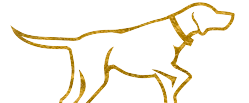
Subscribe
Sign up to get the latest on sales, new releases and more …
Lion Country Supply — Trusted Hunting Dog Supply Store Since 1974 | Over 50 Years Serving Bird Dog Owners



